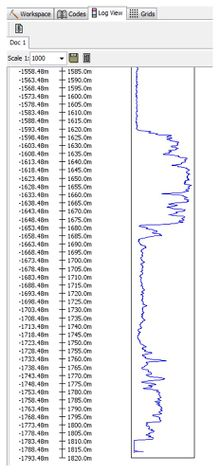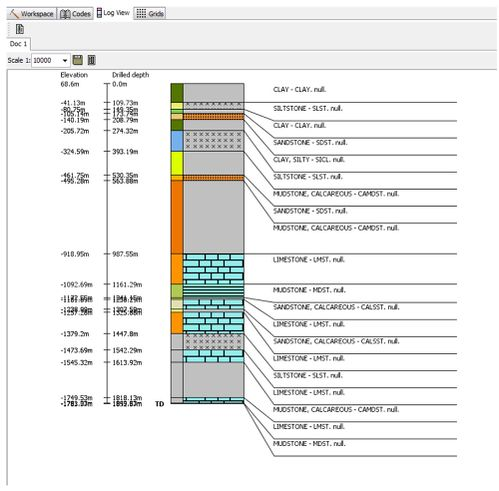OR/15/046 Overview
| Wood, B, Richmond, T, Richardson, J, Howcroft, J. 2015. BGS Groundhog® Desktop Geoscientific Information System External User Manual. British Geological Survey Internal Report, OR/15/046. |
BGS Groundhog is a software platform developed by the British Geological Survey (BGS) for the management and display of subsurface geological information. There are two main components;
- BGS Groundhog Web
- BGS Groundhog Desktop GSIS
A brief description of the Web component is given below, but the remainder of this user manual relates specifically to the Desktop GSIS component of the platform.
BGS Groundhog Web
BGS Groundhog Web is a web-based virtual borehole and section viewer which allows the user to drill virtual boreholes and slice through a geological model both vertically and horizontally using interactive tools on the fly.
This tool offers a glimpse into how geological models will be increasingly made accessible via the Web.
To demonstrate the type of information available, the BGS have released free models for several areas of the UK that reflect a range of geological settings. You can try it here;
http://mapapps.bgs.ac.uk/geologyofbritain/home.html?mode=groundhog
A commercial version provides access to a selection of our commercial geological models; https://shop.bgs.ac.uk/Groundhog/
For further information regarding BGS Groundhog Web, please contact our Enquiries service; enquiries@bgs.ac.uk +44 (0) 115 936 3143
BGS Groundhog Desktop GSIS
BGS Groundhog Desktop GSIS (Desktop GeoScientific Information System - hereafter “Groundhog”) is a graphical software tool developed by the Environmental Modelling Directorate of the British Geological Survey for the display of geological and geo-spatial information such as interpreted (correlated) geological cross-sections, maps and boreholes.
The software is available under the UK’s Open Government Licence; http://www.nationalarchives.gov.uk/doc/open-government-licence/version/3/
This means the software is free to use, exploit and re-distribute for academic, personal, research or commercial purposes, subject to the terms of the UK’s Open Government Licence. We also require that you acknowledge the software in the following way wherever you use it to create or deliver any product, data, information or report;
* BGS Groundhog® Desktop Copyright © BGS/NERC (year)
For full details of the licensing and terms and conditions please refer to the license files in the installation directory.
For any enquiries regarding Groundhog Desktop GSIS, please contact; groundhog@bgs.ac.uk
For further information on the work of the BGS Environmental Modelling Directorate, please refer to; http://www.bgs.ac.uk/research/environmentalModelling/
Capabilities
Groundhog Desktop is intended as a basic GeoScientific Information System (GSIS*) — a software tool which facilitates the collation, display, filtering and editing of a range of data relevant to subsurface interpretation and modelling. You can use Groundhog to load and display certain types of borehole data, geological map linework, interpreted (correlated) cross-section and faults. It also supports reference data such as elevation models and images and has basic editing capabilities.
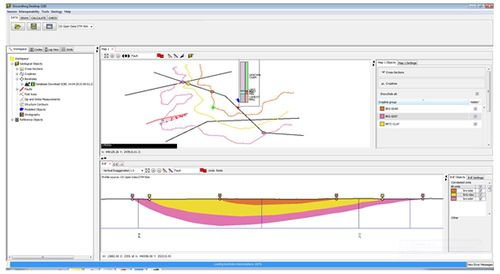
* Turner, A K. (1992) Three-dimensional modelling with geoscientific information systems. Kluwer Academic Press, Dordrecht, 443 pp. (ISBN 0-7923-i550-2).
Borehole log capabilities
Groundhog can load and display basic borehole log information using interval-based and pick-based markers. Interval-based markers have a top and base range (“from” and “to” depth values). Pick-based markers have a single depth value and a measurement value (e.g. Gamma, Resistivity). Each marker can then have a set of additional values or categorized attributes attached such as lithology, lithostratigraphy, description etc. In the case of pick-based markers, attributes for typical codes such as lithology can be applied as ABOVE and/or BELOW the marker. Groundhog can load boreholes from a spreadsheet-type DAT file and also has basic support for LAS files. For further details refer to the Log View section of this manual. Depths are always drilled depth from the borehole collar height.
Map capabilities
Groundhog can load and display geological map linework in terms of horizon BASE contacts (“croplines”). It can also present cross-section plan lines, fault trace linework, geo-registered map images and borehole positions.
To open a blank map window use Session > Windows > New Map Window then click on the zoom to full extent button.
Cross-section capabilities
Groundhog can load and display interpreted (correlated) cross-section linework (horizon bases and fault sticks) and also display raster (image) backdrops which can be scaled interactively for digitizing. Basic borehole logs can also be displayed for correlation.
Groundhog displays lines in cross-section by default. However, if correlation lines are correctly constructed by using line-to-line snapping (refer to cross-section reference later in this manual) then a coloured-up section can be constructed.
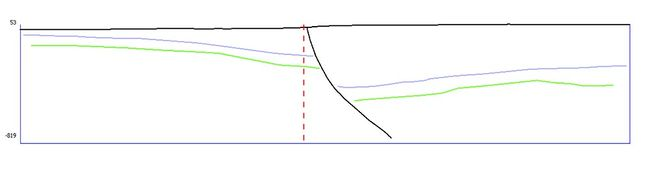
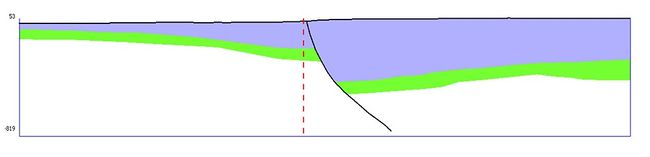
System Requirements
- PC or laptop running Microsoft Windows OS
- 2-button mouse with scrolling wheel
Download and Installation
Groundhog can be downloaded from http://www.bgs.ac.uk/research/environmentalModelling/
To install, double click the setup.exe and follow the instructions in the installation wizard. NOTE: you may need administrator privileges to install the software, in which case please consult your system administrator or helpdesk.
Support and Warranty
Groundhog Desktop is free software and comes with no support or warranty. Please refer to the licensing information within the installation folder for further details. We are happy to receive general enquiries regarding the software, but this does not constitute the offer of a helpdesk service.