OR/13/051 Light boxes
| Adkin, C, McIntrye, B, and Nixon, G. 2013. Introduction to the new geoscience imagebase and image uploading. British Geological Survey Internal Report, OR/13/051. |
Your Lightbox is similar to a shopping basket. You can add images to it from the Search results. The lightbox enables you to organize the images you are interested in. More than one lightbox can be created and saved for each search. These lightboxes can also be shared with a colleague.
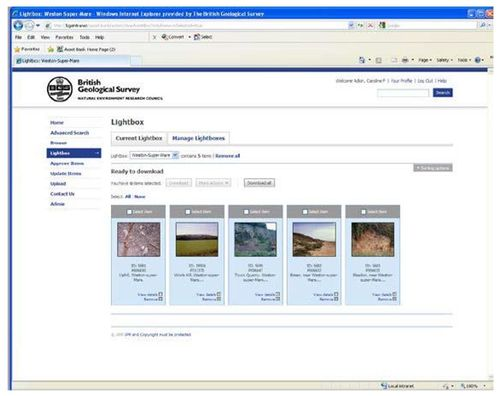
To see the details of your Lightbox, click on the menu item ‘My Lightbox’ or click ‘View Contents’ in the ‘My Lightbox’ area.
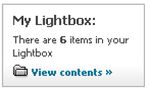
For each asset in the list, you can click on a thumbnail or ‘View Details’ link to view its full details. Click the link ’Remove’, shown under each asset, to remove that asset from the lightbox. If you want to remove all the assets, click the link ‘Remove all assts’ shown above the assets.
If any of the images are selected with a Pin the SELECT ITEM box then more options become available under ‘More actions’ tab.
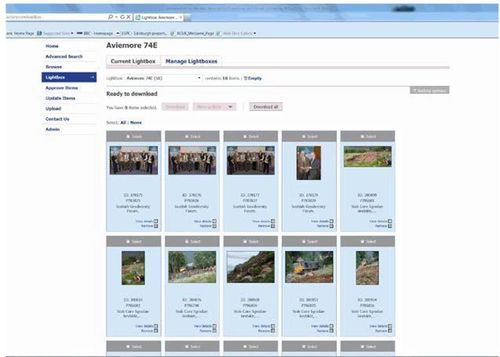
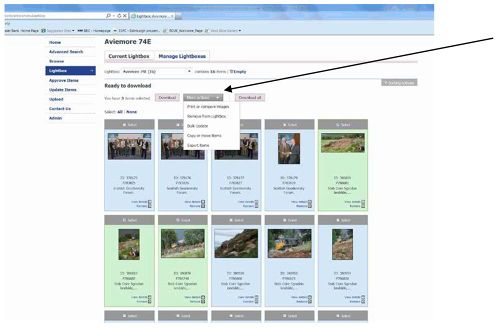
It is also possible to make contact sheets from PRINT OR COMPARE IMAGES, or remove selected images from the light box.