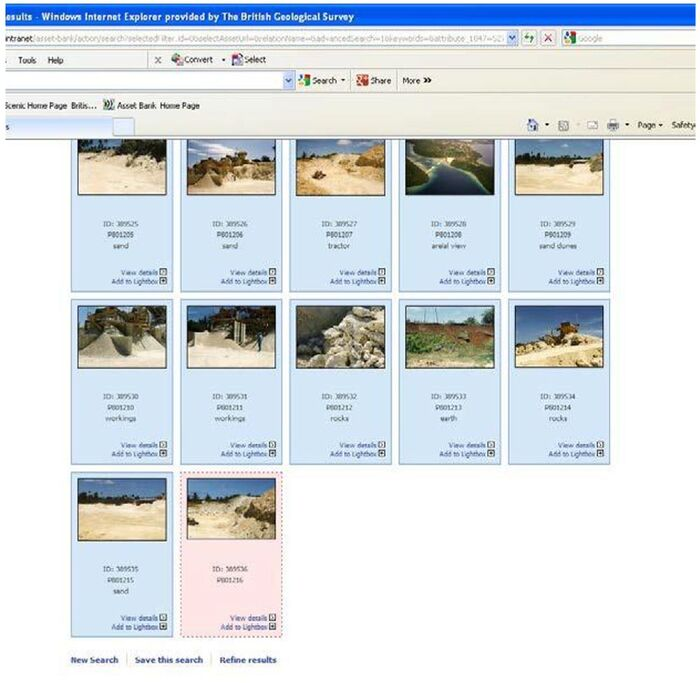OR/13/051 Adding metadata
| Adkin, C, McIntrye, B, and Nixon, G. 2013. Introduction to the new geoscience imagebase and image uploading. British Geological Survey Internal Report, OR/13/051. |
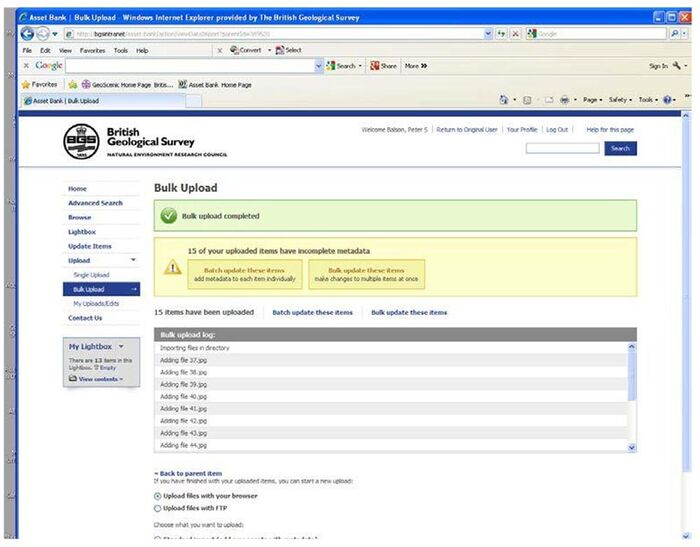
Select BATCH UPDATE THESE ITEMS.
The batch update feature enables you to search for item(s) and then update their metadata quickly. Each batch is limited to 100 items. Metadata is added to images individually; once you have finished updating the items in your batch you can start a new one.
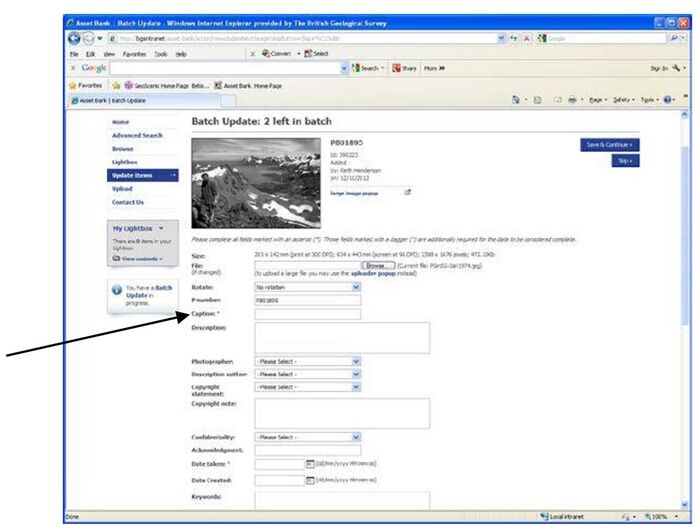
All fields marked * must be completed when entering metadata.
CAPTION — this is the main descriptive field. It is limited to 255 characters. Just provide a brief description of WHAT it is and WHERE it is. Most search retrieval is based on the words in this field. This field is MANDATORY.
DESCRIPTION — this is an overflow area for longer descriptions. There is no need to repeat what has already been entered for the CAPTION. This field is optional.
Personnel Details.
LEAD PHOTGRAPHER & DESCRIPTION AUTHOR — are entered from dropdown lists. If the required name is not in the lists, inform Brian McIntyre (MH), Bob McIntosh (MH) or Caroline Adkin (KW), who will add it to the Dictionary.
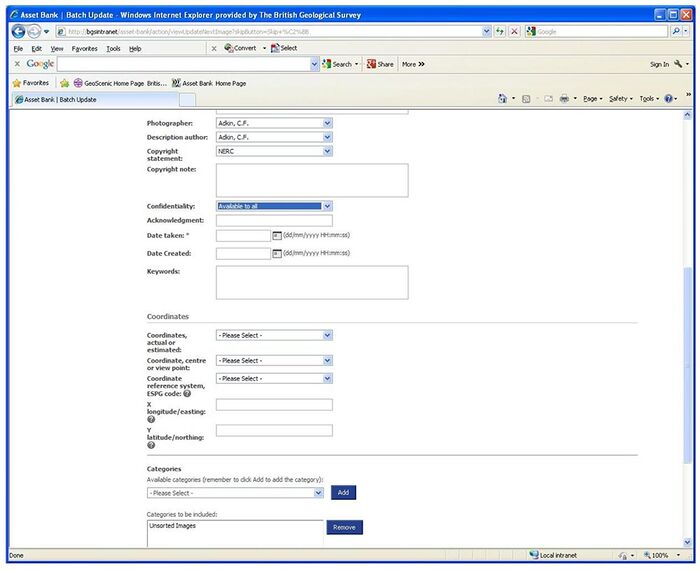
COPYRIGHT STATEMENT and CONFIDENTIALITY should already have been added at the upload images stage, described earlier.
DATE TAKEN — This is mandatory Location Details — optional.
COORDINATES: select the coordinate reference system as 27700 (OSGB 1936/British National Grid) from the dropdown list for photographs taken in Great Britain (others are available if required).
COORDINATES ACTUAL OR ESTIMATED — select from dropdown list if known COORDINATE, CENTRE OR VIEW POINT – select from dropdown list if known.
X/EASTING, Y/NORTHING should be entered as six figure numbers e.g. Easting: 538935, Northing: 177065.
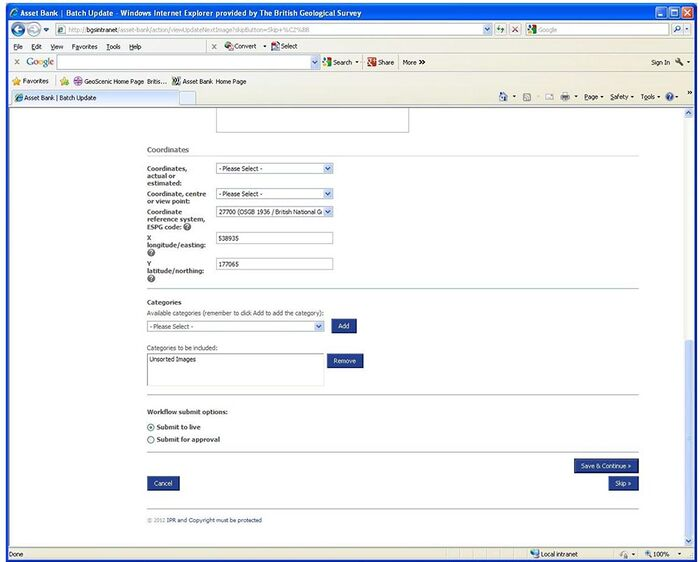
Category
CATEGORIES — choose the category from the dropdown list, then a subcategory(s), and click on ADD on subcategory(s) only.
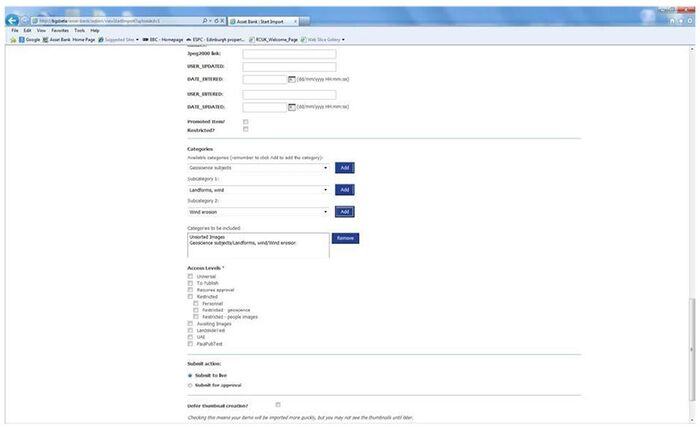
Under SUBMIT ACTION, Select Submit to live. Click on SAVE AND CONTINUE. Repeat for each image until all images have had metadata added.
Once all metadata has been added, the window below will appear.
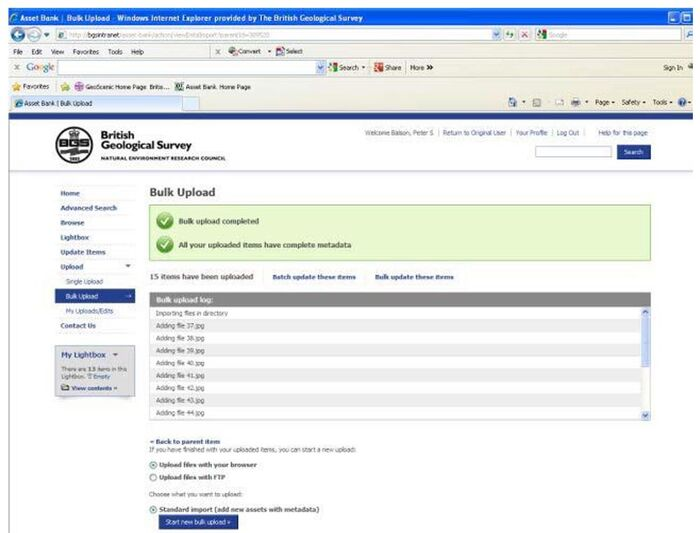
YOU HAVE SUCCESSFULLY LOADED YOUR JOB AND METADATA
To find the job you have just created — go to ADVANCED SEARCH from the left hand menu, enter the job number here and press return:
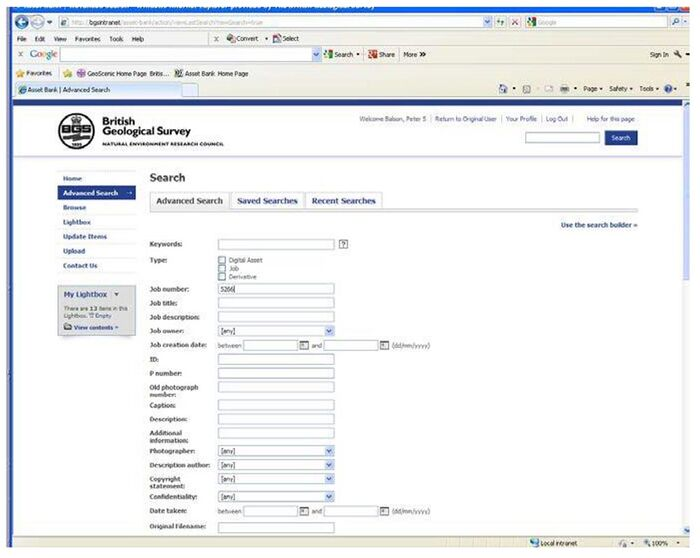
The title page of the job appears along with the images that have been added.
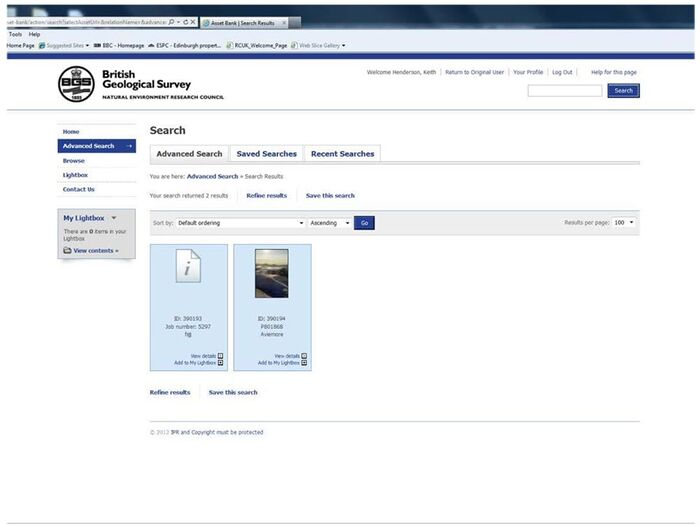
Any images that have no CAPTION added will remain pink and will not be searchable. All images that have completed metadata turn blue.