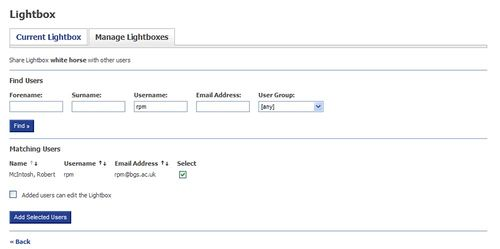OR/13/051 Sharing images and managing light boxes: Difference between revisions
No edit summary |
m 1 revision imported |
(No difference)
| |
Latest revision as of 13:39, 10 November 2016
| Adkin, C, McIntrye, B, and Nixon, G. 2013. Introduction to the new geoscience imagebase and image uploading. British Geological Survey Internal Report, OR/13/051. |
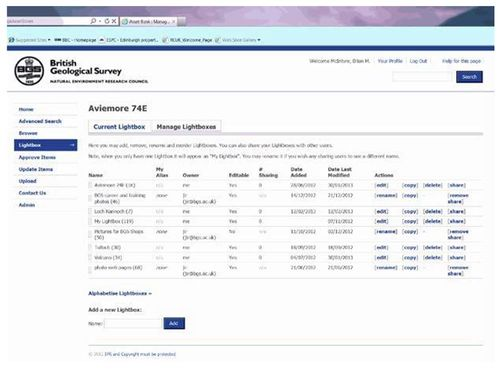
This page allows you to manage your lightboxes. Initially you will have a single lightbox called ‘My Lightbox’, but further lightboxes may be added, in order to further organise your images. This can be done by entering a name for the new lightbox in the appropriate box and clicking the ‘Add’ button. Names that you give to your new lightboxes must be unique and cannot be longer than 17 characters.
You may also rename any existing lightboxes, but again the name you provide for each must be unique and no longer than 17 characters.
If you have more than one lightbox in your list you may reorder them using the ‘Alphabetise lightboxes’ link — this will change their order in the drop-down list that appears in the lightbox summary on each page.
If you no longer need a lightbox (and providing it is not the last one on the list) you may remove it by clicking on its ‘delete’ link. Note that this operation cannot be reversed.
You can share your lightboxes with other users and any lightboxes that other users have shared with you will also appear in your list of lightboxes. You may reorder, rename and remove these shared lightboxes in a similar way to your own.
You will see a ‘share’ link alongside your own lightboxes in the list. Click on the ‘share’ link, and click on ‘Add users’.
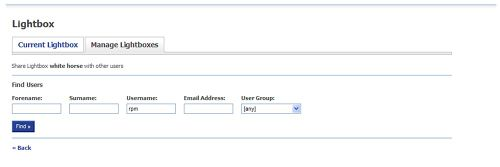
Find users by filling in one of the boxes, and then click on ‘Find’. A selection of matching users comes up; select the user, then ‘Add Selected Users’.